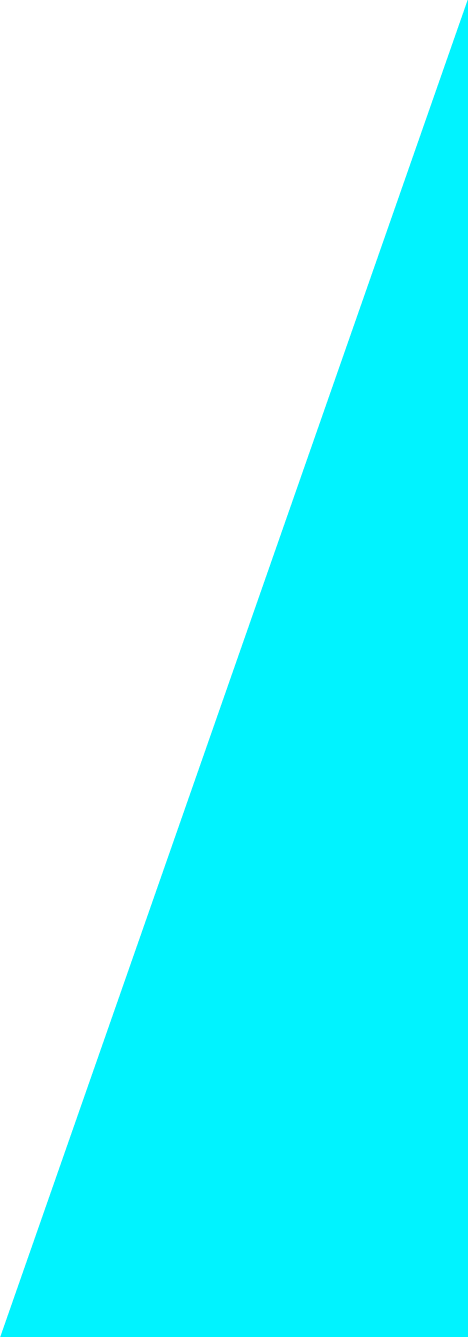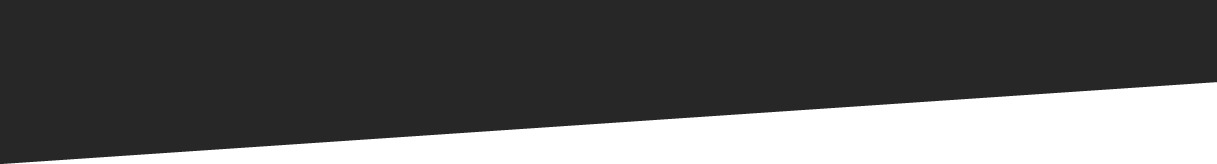

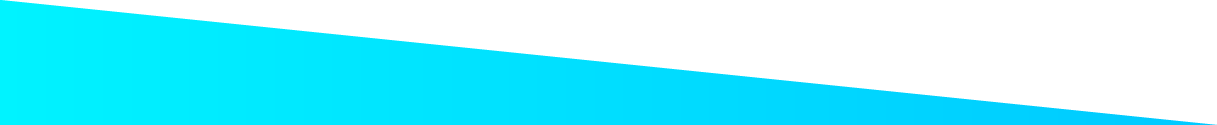
THE PRO DJ LIGHTING APP
Push your light show to the next level with the new DJ app for Android and iPad. Light Rider lets you control your DMX lights without needing to program anything. Choose from over 15,000 lighting fixtures and once added, they will bounce, chase, ride, sparkle and perform a light show like you’ve never seen before!
Built on over 25 years of DMX lighting control experience, Light Rider finally puts a great light show into the hands of a working DJ, who might not have the time to spend hours programming scenes before a show. Carefully crafted by Light Rider’s developers and DJs - Move FX are on the left, Color FX on the right, Flash FX in the middle and presets along the bottom. Ride your FX live with the speed, fade, fan, size and shift controls. Sync with the music using audio Pulse analysis and Beat Tap.
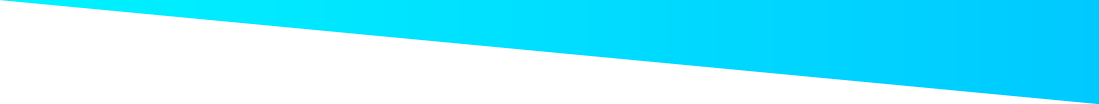
Amazing effects
Light Rider
Light Rider
Rainbow
Rainbow
Disco
Disco
Carousel
Carousel
Sparkle
Sparkle
Static
Static
Chase in
Chase in
Chase out
Chase out
Pan
Pan
Swim
Swim
Tilt
Tilt
Float
Float
Center
Center
Random
Random
Sweep
Sweep
Circle
Circle
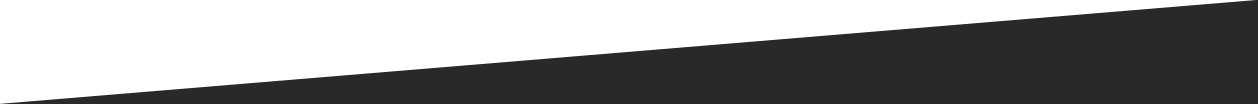
Features
Moves
8 stunning move effects to spin your lights around the room. Adjust the Fan, Shift the Beams, and control the Speed and Size by tapping in the centre.
Colors
8 dazzling color effects to blow away your dancers. Add Fading, Shift the colors and control the Speed and Size by tapping in the centre.
Specials
Control special effects including Iris, Zoom, Gobo & Prism. Touch the dial to select a preset and drag the dial up and down to animate the effect.
Flash
Touch and hold for Smoke, Blinder, Blackout, Freeze and WOW!
Color Selection
Choose up to 6 colors to use in your effects. Touch and drag a point outside the wheel to remove it. For lights with fixed color wheels, tap a color on the outside of the wheel.
BPM & PULSE
Sync effects with the music pulse using the microphone, or tap out a BPM. Toggle between Clock/BPM/Pulse by touching one of the sync buttons.
Auto Mood
Too busy mixing tracks to worry about lighting? No problem! Select between Slow, Medium and Hot and Light Rider will set the mood.
Main Menu
Create projects for different setups and venues, connect with DMX or Art-Net hardware and add your lights on the Fixture screen.
Dimmer
Adjust the overall brightness. Tap the Submasters button to control the brightness of a selection of lights.
STROBE
Activate the strobe. Move the slider down for more subtle dimmer and shutter effects.
Presets
Touch and hold a preset button to store your favourite selection of effects.
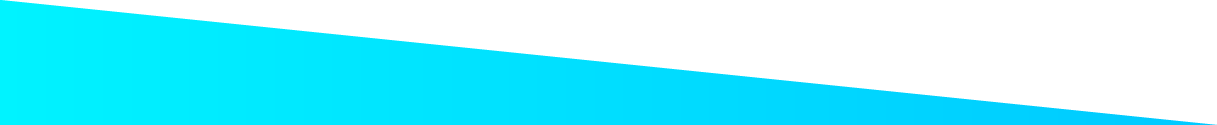
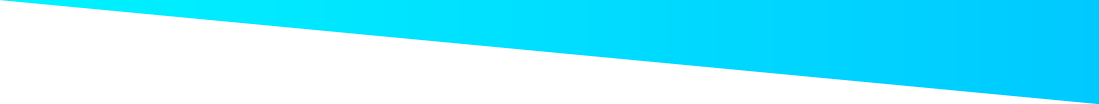
Download
Download
| Light Rider Video Tutorials | English German - by stage223 Webinars |
| Light Rider User Manual | English Spanish |
| Light Rider Classic User Manual | English German French Spanish Italian |
| Unofficial eBook by stage223 | English - by stage223 German - by stage223 |
| Profile Builder User Guide | English German |
| Easy View 2 User Manual | English |
| Datasheet | LR512 LR512 2018-2021 |
| APK setups | Light Rider |
| Hardware Manager | Mac PC Windows drivers for LR512 |
| Marketing pack | Marketing pack |
| Brochure | English |
| Press | English Press Release German Press Release SONOMAG Review Pro Mobile Review |
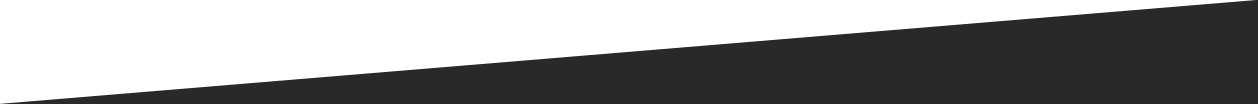

All brands and product names are registered trademarks and the property of their respective owners.
Copyright © 2024 ~ Light Rider. All rights reserved. Light Rider is a brand of the Nicolaudie Group.
Our brands : nicolaudie.com daslight.com lumidesk.com dmxsoft.com arcolis.com